Linking your Amazon Flex account to your Zego account is quick and easy, and it ensures you stay covered.
So, here’s how to make sure your account is linked and ready to go.
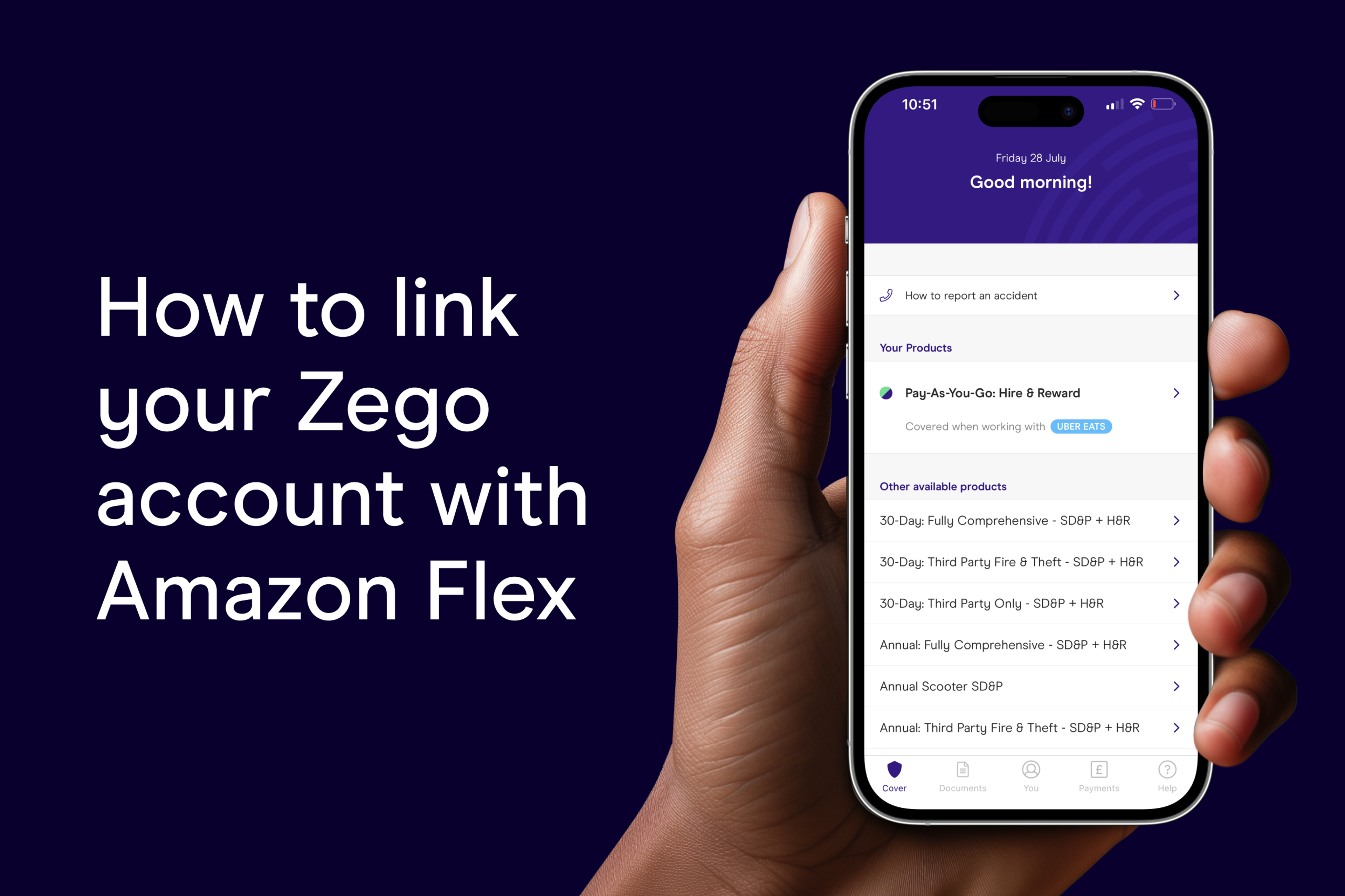
First, make sure you have the latest version of the Zego Delivery app downloaded onto your phone.
1. Open the Zego Delivery app on your smartphone.
2. Tap ‘You’ at the bottom of the screen.

3. Select ‘Add work provider’.
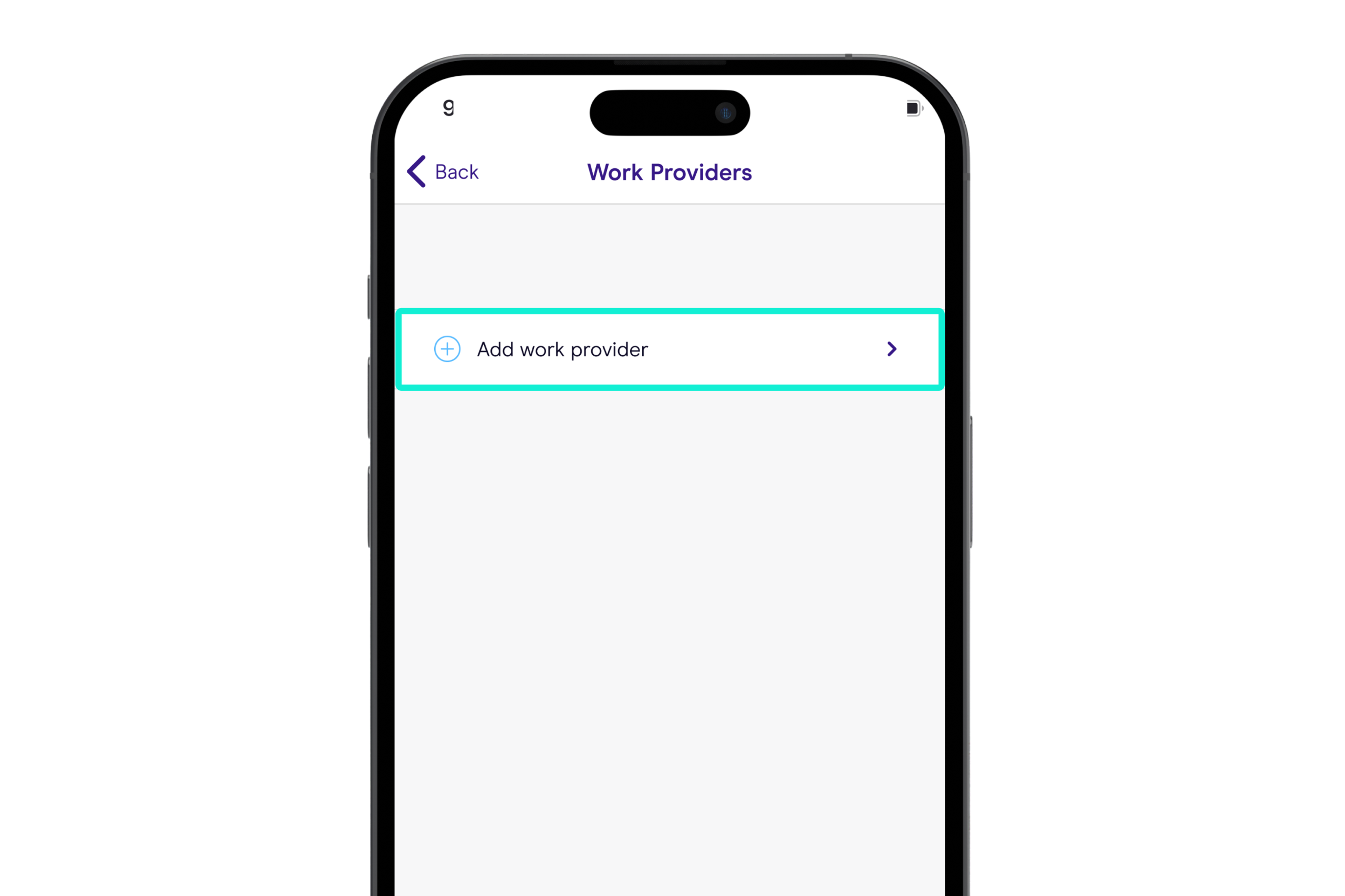
4. Select the provider you’re working with. In this case, Amazon Flex. After you accept the Terms & Conditions, we will attempt to link with your Amazon Flex account. It can take up to 30 minutes to complete. Your Zego and Amazon Flex accounts should now be linked – you're all set to hit the road!
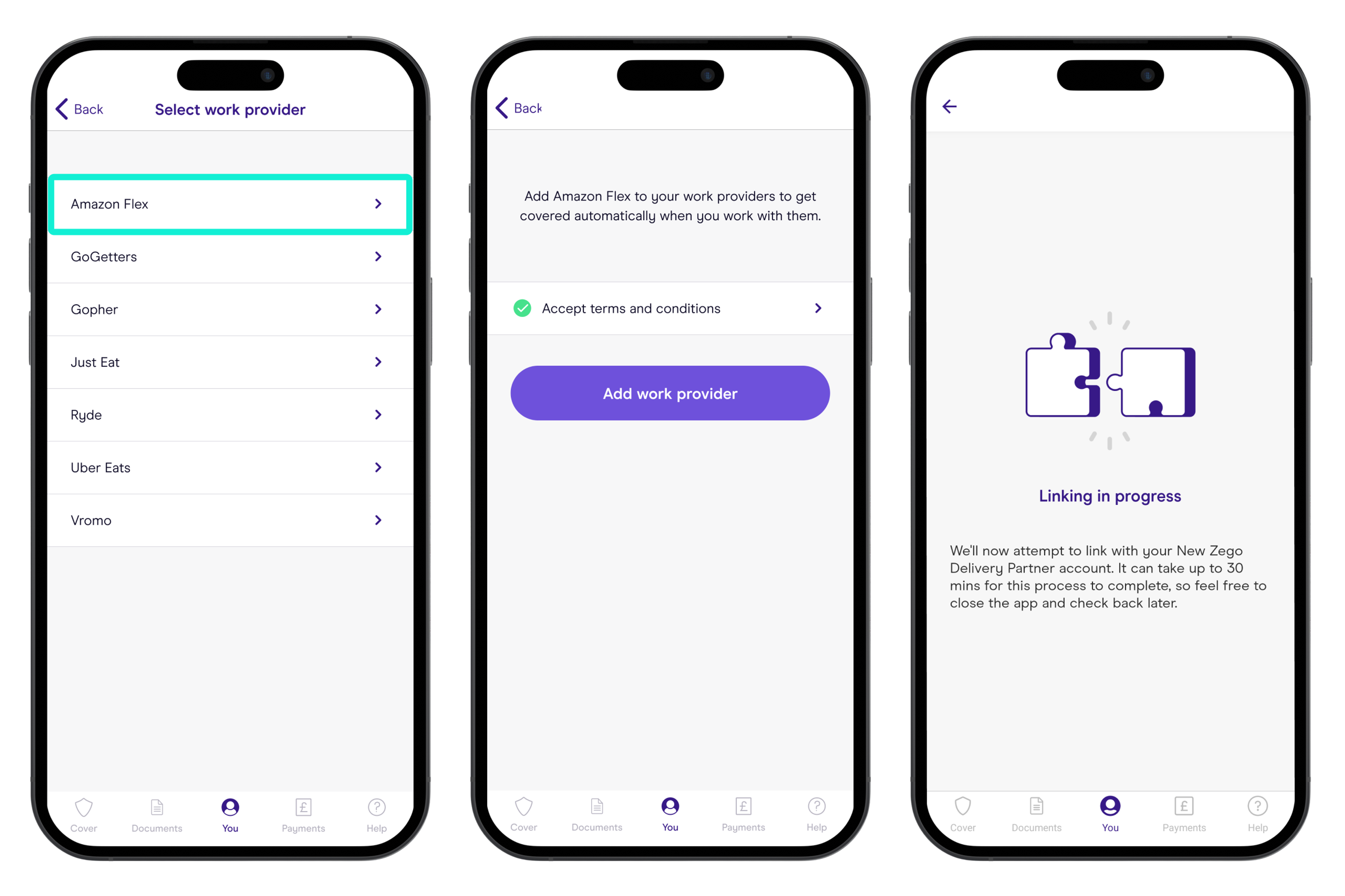
Why does it keep saying my account hasn’t been linked?
If your account shows as ‘Account not linked’, no need to worry!
If you’re new to Amazon Flex, you’ll only be able to link your accounts once you reach the insurance verification stage.
If you’ve done this and still cannot link your Zego account to Amazon Flex, check that your driving licence number and date of birth match on both accounts. If it doesn’t match, please review your personal information on your Amazon Flex account.